SCRIVENERAPP
Please accept YouTube cookies to play this video. By accepting you will be accessing content from YouTube, a service provided by an external third party.
If you accept this notice, your choice will be saved and the page will refresh.
1
/
3
Scrivener for Beginners
Getting Started – Finding Your Way Around
Useful Tips – Backing Up Your Work
Finding What You've Written – Finding Your Words with Quick Search
Useful Tips – Customising Scrivener
The Binder – The Heart of Any Project
The Binder – Getting Oriented in the Binder
Getting Started – Mastering Scrivener's View Modes
Organising Your Project – Using Folders and Text Documents Effectively
Outlining and Structuring – Get to Know the Corkboard
Outlining and Structuring – Get to Know the Outliner
Outlining and Structuring – Getting an Overview with Synopses
Organising Your Project – Tagging Documents with Keywords
Outlining and Structuring – Freestyle with Freeform Mode on the Corkboard
Outlining and Structuring – Tracking Threads on the Corkboard
Finding What You've Written – Searching for Documents and Text
Organising Your Projects – Tailor Projects Using Custom Metadata
Organising Your Projects – How To Use Collections
Organising Your Projects – Using Custom Icons To Make Documents Stand Out
Organising Your Projects – Working With Document Templates
Organising Your Projects – Working with Project Templates
Writing – Generating Character Names
Getting Started – Importing Research
Writing – Working with Tables and Lists
Scriptwriting – Scriptwriting In Scrivener
Organising Your Projects – Working With Document Templates
Organising Your Projects – How To Use Collections
Writing – Using Snapshots To Keep Old Versions
Academic Writing – Using MathType With Scrivener
Getting Started – Importing Work From Elsewhere
Writing – Scrivenings Mode – Working with Sections of Text Together or Apart
Organising Your Projects – Tailor Projects Using Custom Metadata
Organising Your Projects – Using Custom Icons To Make Documents Stand Out
Finding What You've Written – Searching for Documents and Text
Writing – Adding Images to Text
Writing – Generating Character Names
Writing – Checking Dialogue
Writing – Adding Comments and Footnotes
Setting Goals and Tracking Progress – Setting Writing Goals
Writing – Using Styles
Writing – Write Without Distractions Using Composition Mode
Getting Started – Mastering Scrivener's View Modes
Useful Tips – Customising Scrivener
An Introduction to Scapple *Elements Currently Mac Only*
Useful Tips – Work Close Up by Hoisting the Binder
Writing in Scrivener
Getting Your Work Out – Compiling Your Work Part 4 – Custom Compile Format
Organising Your Projects – Using Folders and Text Documents Effectively
Getting Oriented in the Binder
Getting Started – An Introduction to Scrivener 3
1
/
3
(Visited 10 times, 1 visits today)